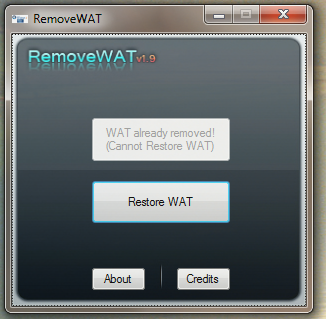7 ways to save your Windows 7 RC installation
![]() Oh no! Windows 7 RC, the free version of Windows that was out there for about a month, is expiring! If you're like me, you have Windows 7 RC installed. If you're like me, you also can't find your Vista/XP installation disk! If you're like me, you "forgot" to partition your hard drive! If you're like me, you're freaking out like crazy trying to back up your files etc before doomsday and trying to make your computer usable again! To make it easier on you, here are 7 ways to use your computer after doomsday: March 1, 2010.
Oh no! Windows 7 RC, the free version of Windows that was out there for about a month, is expiring! If you're like me, you have Windows 7 RC installed. If you're like me, you also can't find your Vista/XP installation disk! If you're like me, you "forgot" to partition your hard drive! If you're like me, you're freaking out like crazy trying to back up your files etc before doomsday and trying to make your computer usable again! To make it easier on you, here are 7 ways to use your computer after doomsday: March 1, 2010.
Basically what will happen starting March 1, 2010 is that your computer will automatically shut down once every two hours. On June 1, 2010, your operating system will stop being genuine and continue restarting. The desktop will start black, according to this Microsoft article. So here comes the list:
1. Buy Windows 7 (and all your old software too)
This is Microsoft's first recommendation; obviously they want to make money off of you. All your files, programs, and settings will go away. This is probably the best thing to do; make sure you SAVE all of your files and BACK THEM UP before doing this. (By the way, I did this.)
2. Find your Vista/XP installation disk
This is what Microsoft recommends second to the first one. If you find it, when installed all of your old programs and settings will go bye-bye. Only do this if you don't want to buy Windows 7.
3. Buy (or build) a new computer
This is a very obvious but great idea. I am doing this in addition to #1. If your computer is less that a year old, though, don't bother with this one. Try #1, #2, or #4 if your computer is new. Otherwise, go ahead with this.
Note: If buying a new PC, I would choose Dell over HP. In my opinion Dell is more professional and is of higher quality.
4. Ubuntu/Linux
Join the Open Source movement and be free. The thing is, Ubuntu is very different from Windows so it may feel very strange on a desktop like GNOME. Ubuntu does not have Microsoft Office, though. The upside to Ubuntu is that just about everything is free. Get OpenOffice.org and Firefox on this OS to replace your current interface. Even better, Ubuntu is faster than Windows.
5. Switch to a Mac
Apple, although only around 10% of the computer market, is still a great competitor. Its software is intuitive and fast. I do not recommend Apple to anyone, but if you're one of those people who hate Windows, I encourage you to try a Macbook Pro or something similar.
6. Download RemoveWAT Windows 7 Activator (illegal)
RemoveWAT Windows 7 Activator is highly not recommended. This is mostly about legal issues, though. It works on just about every version of Windows -- Beta, RC, x86, x64, etc. This was created by the great hacker "Hazar". No, I do not endorse it. Google it if you want it. I'm perfectly fine being legal. And no, I did not take that screenshot.
7. Download Windows 7 (illegal)
Windows 7 is available on most BitTorrent websites since it is such a famous software. This also is not recommended at all by me. The same former friend downloaded the Windows 7 torrent and couldn't use his computer for TWO weeks. He finally did get Windows 7 RC back onto his computer and figured out how to get TimerNuke to work, but doing this is just plain wrong. DO NOT, I repeat, DO NOT do this. If you do, don't say I told you to.
Note: Hazar's RemoveWAT is alleged to work with this too.
Doomsday is coming soon. This is like the Y2K bug. Be prepared. Back up your files. Do what you think is right.
Thanks for reading my post! If you enjoyed it or it helped you, please consider liking/tweeting this page, commenting, or following me on GitHub or Twitter!